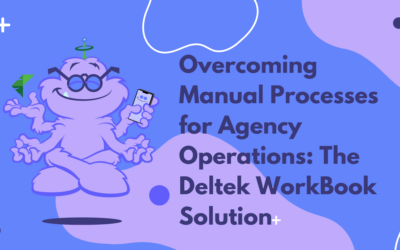Nobody likes timesheets. But for agencies that scope work based on hours, unfortunately they are a necessity. That’s why WorkBook helps you take the sting out of timesheets and improve agency-wide compliance by first making timesheets easier to fill in, and secondly, by allowing you to schedule reminders that help employees remember to submit them on time.
Here’s How:
Global Settings: First, set up how far in the past WorkBook looks at incomplete timesheet registrations. Navigate to the “Settings,” find “System variables” and search for “896” to locate System variable 896.
You can set the system up to look at:
- Days
- Weeks
- Months
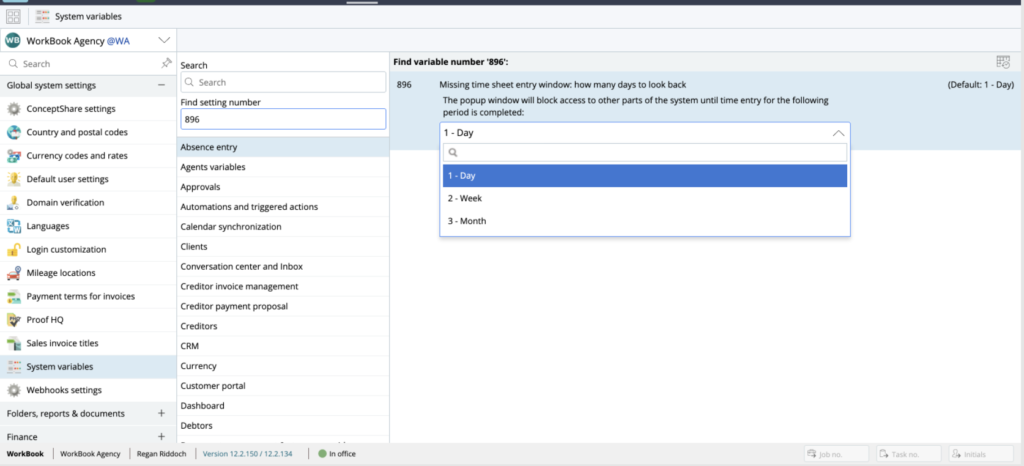
Employee settings: Once the global time frame for timesheet registrations have been set up, the feature should be enabled on each employee.
Use the initials field to bring up the employee card and navigate to Employee basic settings.
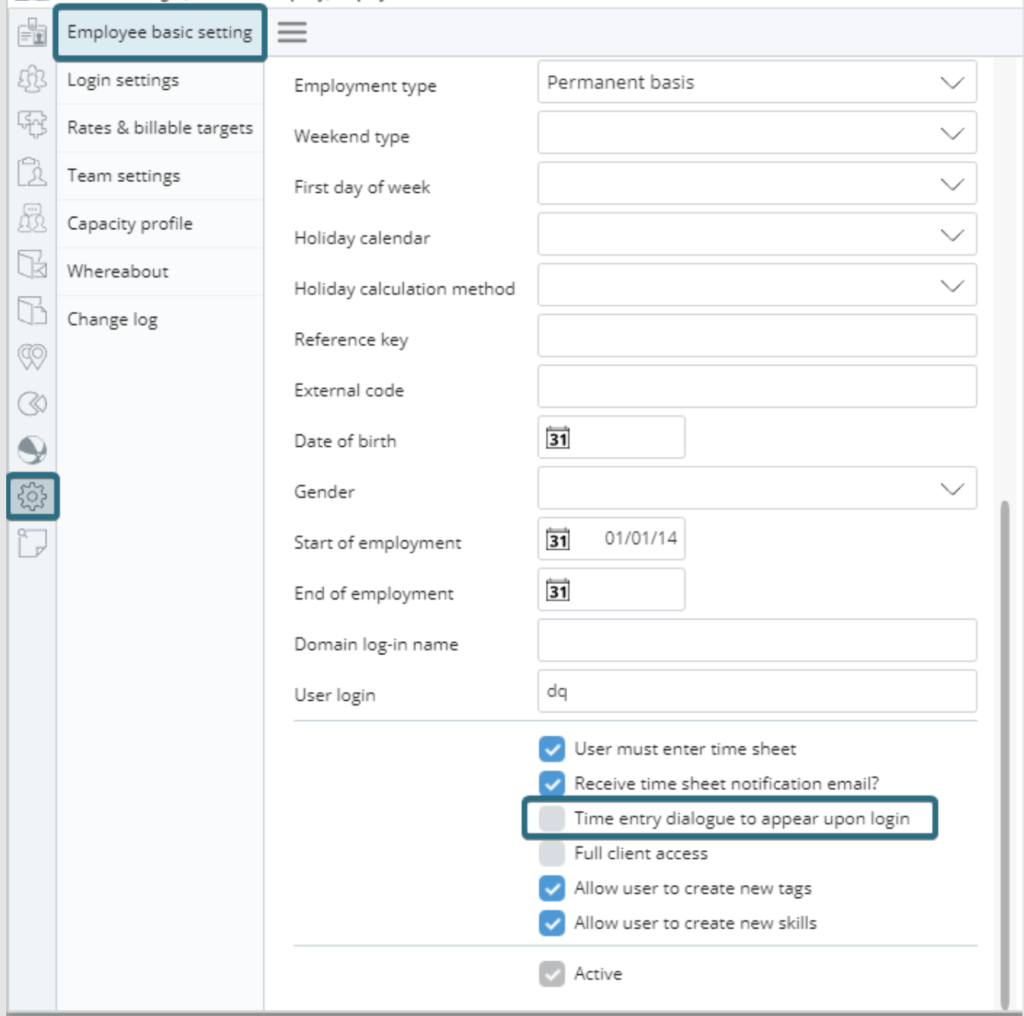
Result: Next time the employee logs in, they are prompted with a “Time entry incomplete” dialog that looks like this:
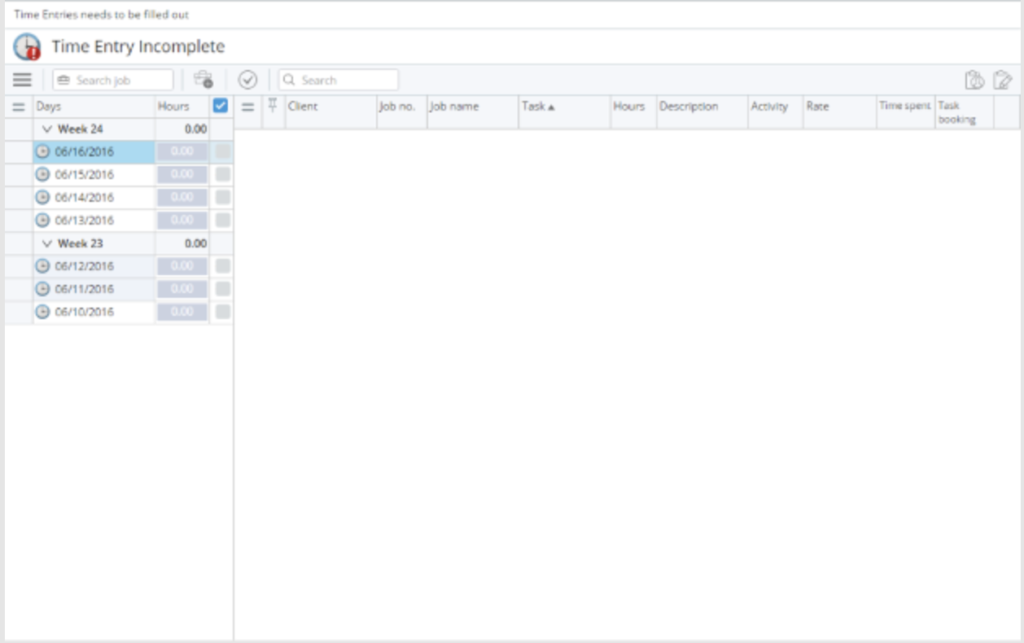
From here the employee can add jobs and tasks to register time on.
IMPORTANT NOTE: If an accounting period has been closed, this will LOCK OUT the user until they either approve the day without adding hours, or a system administrator removes this pop-up from their employee settings.